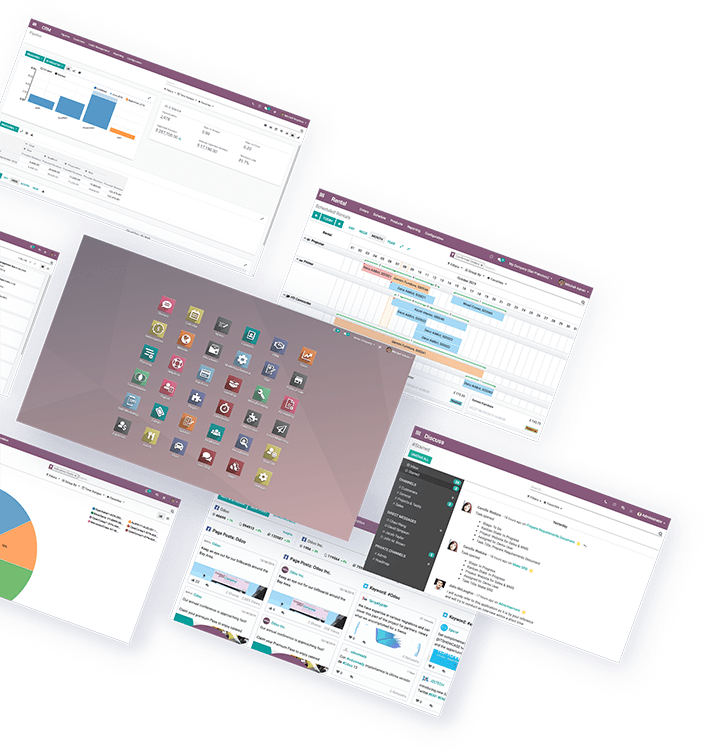The implementation of an Enterprise Resource Planning System (ERP) is a process that typically takes several months. Therefore, those who believe that the ERP can be installed within a month are mistaken. Theoretically, a system, like a program, can be installed within an hour or even faster, but the employees of the company need to understand the newly installed ERP and learn how to practically use it.
Several factors can help shorten the implementation time of the system: conducting a proper analysis of the company’s needs, utilizing the standard functionalities of the system, getting rid of redundant data, and making use of data export functionality.
I am sharing some recommendations for the installation of the “Odoo” system. This information will help you assess the actual cost of the system and save money in the future.
Recommendations for implementing the Odoo system:
- Conduct a comprehensive “Gap-fit” analysis with an Odoo consultant: “Gap-fit” analysis involves identifying system features that will be implemented through custom solutions based on the client’s needs. While this analysis takes 2 to 5 weeks and might not be cheap, it is essential as it provides a more accurate estimate of the overall implementation cost of the business management system.
- Optimize business processes instead of over-customizing the Odoo system: Some clients may want to heavily customize the system to match their unique processes. While such cases do exist, it is recommended to consider the broader perspective and ask whether the majority of other businesses are also using a similar customization approach. If feasible, it is more cost-effective to adapt existing processes to match the standard functionalities of Odoo. Customizing the system extensively can lead to higher expenses for future updates.
- Avoid transferring old accounting data to the new Odoo system: Often, clients want to migrate old accounting data to the new system, but experience shows that such historical data is rarely used in the new system. Data migration (adaptation) significantly increases the cost of an Odoo project, so it is essential to evaluate the real need for this data beforehand. Differentiate this data from customer purchase history and their association with customer profiles, as the latter is a simpler and more frequently used function.
- Utilize data export functionality instead of programming special modules: Clients sometimes request special modules for functionalities they use only once a year or even less frequently. It is not recommended to create separate modules for each specific functionality. Instead, the Odoo system’s data export functionality allows downloading data in various formats, and you can view and edit it using “MS Excel.”
- During the “Gap-fit” phase, assess and prioritize specific functionalities as “MUST,” “NICE,” or “PHASE 2.”
An enterprise resource planning system should not only assist in efficient process management but also be an investment that is maximally utilized.